*Required fields are marked with an asterisk.
Ajax Error
Some features may not work properly. Please try again or reload the page. If you continue to experience this problem please contact the system administrator.
Patient Portal FAQ
What is Patient Portal?
The Patient Portal is a secure web-based system that will allow you to receive communication from our office and access portions of your medical record online. Once you gain access to the Patient Portal, these services are available online anytime
you want to log in and allow you to communicate with our office at your convenience.
What can I do on the Patient Portal?
Send and receive email information from your medical practice, securely and efficiently.
You will be able to receive health information updates and education materials from your medical practice.
View your Personal Health Records.
You will be able review part of your personal health records, your name, address and contact phone number. Also you can select secure message as your method of contact (required).
Review your FFHC lab results.
You will be able to view your lab results once your physician has approved them for posting to the portal. Please allow a little time for labs to become available. The physician will usually review the labs before he or she posts them to the portal.
At this time, we can only publish labs that have been ordered and completed at Friend Family Health Center (FFHC). The labs must be performed at FFHC locations in order to be published to your portal account.
View date and time of upcoming appointments.
By logging into the Patient Portal you can view your upcoming appointments. Once you verify your or family members patient identity to use the portal, you will get email reminders about upcoming appointments. You will also be able to view information
about past appointments.
Request an appointment.
The portal allows you to specify what day and times are best for your schedule. The office staff at your FFHC office will receive your message and send back an appointment that meets your needs.
Immunization Records
You can view your immunization history online; at this time immunizations you received at FFHC are available for you to view online.
You can use the FFHC patient portal to:
-
Ask questions about test results
-
Send a message to your care team
-
Send a message to billing office
-
Select secure message as your method of contact (required)
-
Request part of your medical records
View health conditions, Vita signs, current medications, Allergies you reported to your health care provider and your insurance information on file.
Who can access the Patient Portal?
-
Any Established Adult Patient at FFHC
-
An adult proxy may access an adult patient’s portal account with the patient’s consent; patient and the adult proxy must fill out and sign the consent form to gain access for proxy adult and turn in the form to their health center. Down load the Proxy Access form here complete the form and bring it to your health center
-
Parents of Children
(ages 0-12) may access the patient portal on behalf of their child; parent access to children accounts will be
terminated once the child reaches age 12
How do I sign up?
First you need a pin letter and you can only obtain the pin letter at your physician’s office with a photo ID. We want to ensure that your private health information is safe and secure. To guarantee your information remains private, we ask
that you never share you log-in or password or the pin letter.
Here is how you sign up for the Patient Portal:
Show the front office staff your photo ID and give them your personal email address. They will generate a pin and give you a pin letter; you will also get an email with a link to the portal follow next steps as you click on the link. Click here to
Register Today Accept the consent and continue.
Here is what the email message will look like in your personal email inbox.
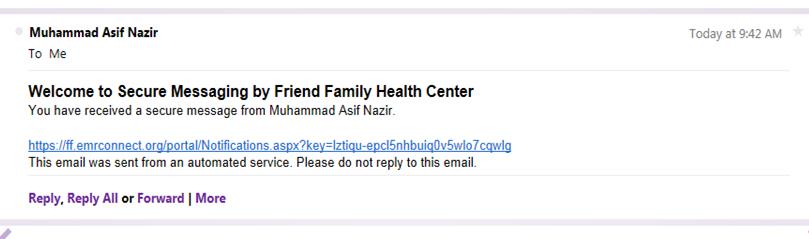
From your inbox click the link, it will take you to the portal and you are able to register for the Patient Portal follow instructions on the screen. You will have the opportunity to create your own password; your user name will be the email address on
file.
Step 1:
-
Remember if you are the patient trying to sign up for patient portal than you will enter your name to register for patient portal in step 1.
-
If you are a parent or guardian for a child or proxy for adult patient; then you will enter parent, guardian or adult proxy information to register in step 1. You will need a portal pin letter to verify patient identity on step 2 and enter patient
information in step 2.
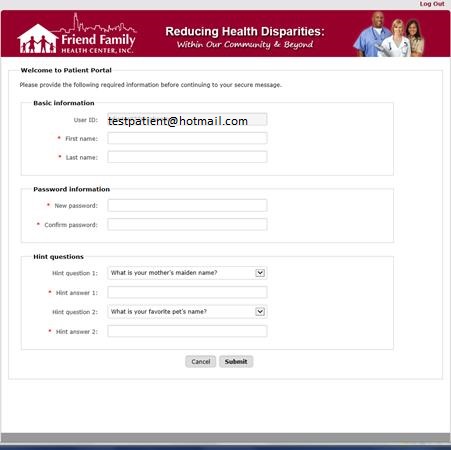
Step 2 Patient Verification:
-
If you are the patient trying to register for patient portal than select the 1st option (must have your pin letter).
-
If you are the parent, guardian of a child (0-12) or proxy for adult patient; than select the third option or click on Edit your Account to complete the verification process (must have a pin letter for the patient)
-
If you are not a patient at FFHC you will not be able to verify your identity, only the identity of patient who is a registered patient of FFHC
-
Click on next once the appropriate selection is made
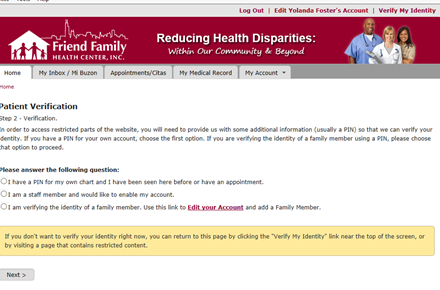
Step 2 Cont...
-
You must have a pin letter to Verify patient identity
-
Patient’s first name, last name and birthday must match exactly as it is given to Friend Family Health Center Registration staff
-
Click on Verify once you input the information in the verification section
-
If patient information doesn’t match than you will get an error
-
Contact support.ffhcportal@bsd.uchicago.edu for help with registration
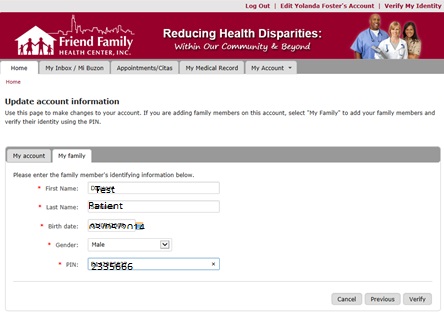
Once verified and logged in, you can begin to access part of your or family member’s medical records online . Keep your password, portal pin letter private.
What if I need help with the Patient Portal?
If you have difficulty using the Patient Portal we have help available to you. Please email support.ffhcportal@bsd.uchicago.edu Please include your name, phone number and best time to reach
you when you are by the computer and one of our staff will contact you. We will contact you as soon as possible, no later than 2-3 business days from receiving the request.
API Policy
We support patients having access to their health information. Beyond the Patient Portal, we also support the sharing of health information via applications that use an Application Programming Interface (API), which many mobile device applications
use.
While we have enabled the necessary solutions to receive requests from API applications, we are unaware of any apps having been configured to connect to our data. Our website will be updated when we become aware of any applications that our patients
can begin to use.
Click here to begin the registration process.